Forgetting your password on Phpark doesn’t have to be a stressful experience. Safeguarding your account and resetting your credentials is straightforward, ensuring you maintain complete control over your personal information. This comprehensive guide outlines the process to recover and reset your password on Ph park, enabling you to continue enjoying secure online gaming and betting.
Understanding Phpark Account Passwords
Passwords are essential to securing your account and transactions on Phpark. The platform uses two main types of passwords for members:
1. Member Account Password
This password is created when registering your account. It must be at least 8 characters long and include a combination of letters, numbers, and special characters for added security. Protect your account password and never share it with anyone, including Phpark support staff, to avoid potential risks. Regularly updating your password is highly recommended to prevent unauthorized access.
2. Transaction Password
Phpark requires a transaction password for deposits and withdrawals to ensure maximum security for your funds. This additional layer of protection eliminates risks of fraud and reinforces the platform’s transparency and reliability. Create a strong, unique transaction password and keep it confidential for a worry-free gaming experience.
How to Reset Your Phpark Password?
Phpark provides two secure methods for resetting your account password: via registered email or with the assistance of customer support.
Option 1: Reset Password via Email
Follow these steps to reset your password using your registered email:
- Step 1 : Select “Forgot Password” on the Login Page: Click the option to retrieve your password via email.
- Step 2 : Enter Your Registered Email Address : Provide the email associated with your Phpark account. A confirmation email will be sent to your inbox.
- Step 3 : Check Your Email for the Reset Code : Retrieve the verification code sent by the system and enter it into the designated field.
- Step 4 : Set a New Password : Once verified, you’ll receive a temporary password to log in. After logging in, update your password for enhanced security.
Note: If your email is not linked to your account, contact customer support for assistance.
Option 2: Reset Password via Customer Support
If you encounter difficulties resetting your password independently, reach out to Phpark’s 24/7 customer support team through one of the following channels:
- Live Chat
- Email Support
- Social Media (e.g., Facebook)
- Hotline
A support representative will guide you through the process, ensuring a secure and hassle-free password reset.
How to Reset Your Transaction Password?
Resetting your transaction password is a quick and simple process:
- Log In to Your Phpark Account : Navigate to the withdrawal section on the platform.
- Select “Forgot Password” in the Transaction Password Field : Enter your previous transaction password into the form provided.
- Enter the OTP (One-Time Password) : Wait for the system to send an OTP to your registered contact. Input this code and set a new transaction password.
For additional help, contact customer support, available 24/7 to address any queries or issues.
When to Update Your Phpark Password
Regularly updating your password is critical to protecting your account and personal data. Below are scenarios that warrant an immediate password change:
- Routine Monthly Updates : Schedule monthly password updates to strengthen your account security. Use complex combinations of special characters, numbers, and letters to minimize the risk of hacking.
- Suspicious Account Activity : If you notice unusual activity in your account or login history, reset your password immediately to secure your information.
- After Recovering a Forgotten Password : If you’ve retrieved your account via the “Forgot Password” option, update your password again to ensure maximum protection.
- Logging In on an Unfamiliar Device : If you’ve accessed your account from a shared or public device, reset your password afterward to prevent unauthorized access through stored cookies or browsing history.
Key Tips for Password Security
- Use Unique Passwords: Avoid using easily guessable combinations.
- Store Passwords Securely: Utilize a password manager for safe storage.
- Avoid Sharing Information: Never disclose your passwords, even to close friends or family.
Conclusion
Protecting your Phpark account is essential for a seamless and enjoyable gaming experience. By following the outlined steps, you can reset your account and transaction passwords with ease and confidence. Should you encounter any difficulties, the Phpark support team is available around the clock to assist you. Take proactive steps to secure your account and enjoy the diverse offerings of Phpark worry-free.

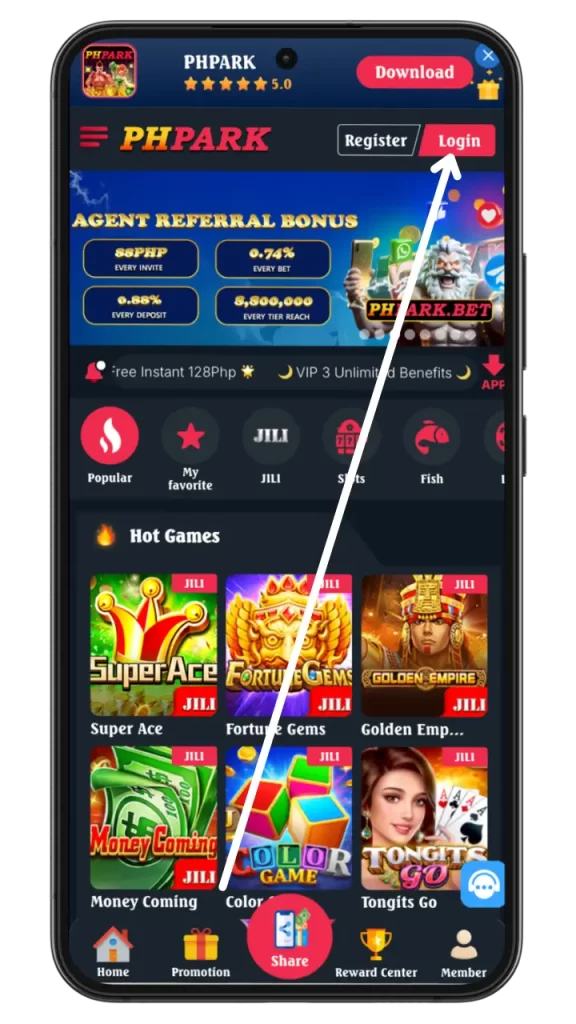
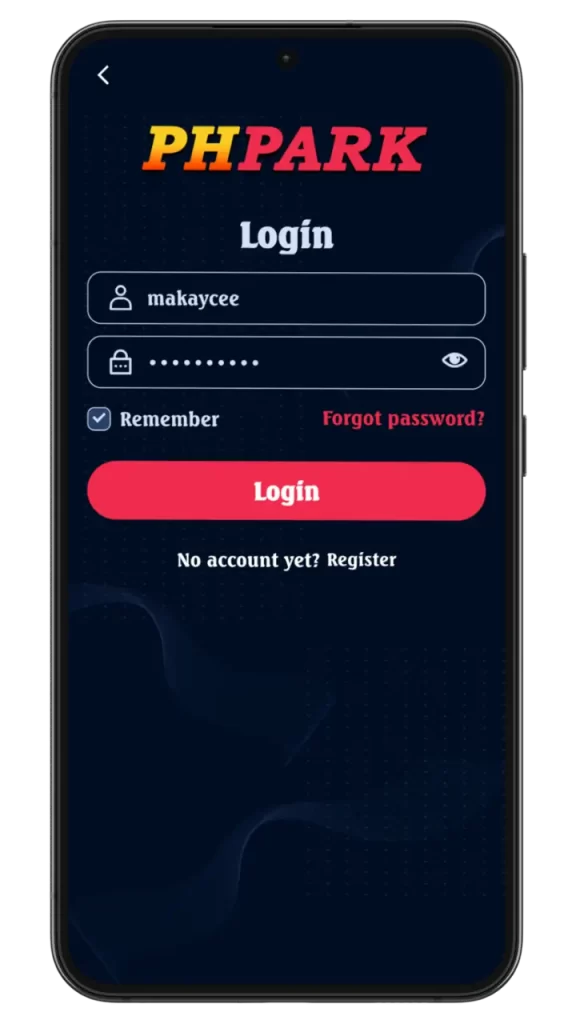
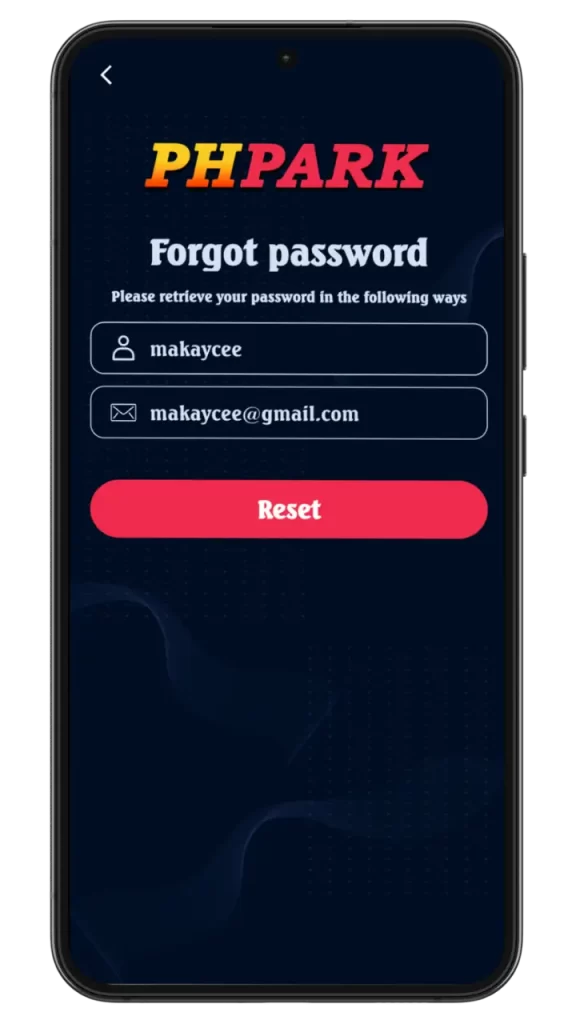

Naka limutan ko password